Internet Services
FLET’S Hikari Next
(Internet access service) (Internet access service)
"FLET'S Hikari Next" is an Internet access line for single-family homes and apartment complexes.
The feature of "FLET'S Hikari Next" is that it comes with a security measures tool for one device (1OS) as standard.
Security measures tool<Japanese version only>
Monthly Usage Fee
New applications for Hikari Hajime Wari (Discount Service) were closed on October 31, 2024. For customers with Hikari Hajime Wari contracts, these services will end in sequence beginning with customers whose contracts conclude in February, 2025. New applications for “Hikari Hajime Wari Next” (Discount Service) are being accepted from November 1, 2024.
For more details, please see our Revision of Discount Services <Japanese version only> page.
Recommend
Mansion Super High Speed Type Hayabusa
(Fiber-Optic Cable Type)
Monthly Fee
¥3,520/month
~¥4,950/month
+ Internet Service Provider (ISP) fees
Initial Charges ¥22,880
-
- Network Speed
- Maximum speed approx. 1Gbps*
-
- Possible Discount
Services - Hikari Hajime Wari Next
<Cancellation fee applies>
- Possible Discount
-
- Base Number of Sessions
- 2
Mansion
High Speed Type
(Fiber-Optic Cable Type)
Monthly Fee
¥3,520/month
~¥4,950/month
+ Internet Service Provider (ISP) fees
Initial Charges ¥22,880
-
- Network Speed
- Maximum speed 200Mbps*
-
- Possible Discount
Services - Hikari Hajime Wari Next
<Cancellation fee applies>
- Possible Discount
-
- Base Number
of Sessions - 2
- Base Number
Mansion Type
(Fiber-Optic Cable Type
/ VDSL Type)
Monthly Fee
¥3,520/month
~¥4,950/month
+ Internet Service Provider (ISP) fees
Initial Charges ¥22,880
-
- Network Speed
- Maximum speed 100Mbps*
-
- Possible Discount
Services - Hikari Hajime Wari Next
<Cancellation fee applies>
- Possible Discount
-
- Base Number
of Sessions - 2
- Base Number
Mansion Type
(LAN Type)
Monthly Fee
¥2,860/month
~¥4,290/month
+ Internet Service Provider (ISP) fees
Initial Charges ¥12,540
-
- Network Speed
- Maximum speed 100Mbps*
-
- Possible Discount
Services - Hikari Hajime Wari Next
<Cancellation fee applies>
- Possible Discount
-
- Base Number
of Sessions - 2
- Base Number
- It is the maximum speed according to the technical standard and does not necessarily indicate the actual connection speed.
- Internet speed may decrease due to customer usage environments and service line congestion depending on the specifications of the equipment used.
- In addition to the monthly usage fee, a “Broadband Universal Service Fee” will be charged per line.
Please see below for details.
About universal service for broadband services. <Japanese version only> - Starting April 1, 2026, on-site disconnection work requested by the customer at the time of cancellation may incur a fee.
It is necessary to have a contract with and pay charges to an internet service provider to use the internet.
Recommend
Family Super
High Speed Type Hayabusa
Monthly Fee
¥5,940/month
+ Internet Service Provider (ISP) fees
Initial Charges ¥22,880
-
- Network Speed
- Maximum speed approx. 1Gbps*
-
- Possible Discount
Services - Hikari Hajime Wari Next
<Cancellation fee applies>
- Possible Discount
-
- Base Number of Sessions
- 2
Family
High Speed Type
Monthly Fee
¥5,940/month
+ Internet Service Provider (ISP) fees
Initial Charges ¥22,880
-
- Network Speed
- Maximum speed 200Mbps*
-
- Possible Discount
Services - Hikari Hajime Wari Next
<Cancellation fee applies>
- Possible Discount
-
- Base Number of Sessions
- 2
Family Type
Monthly Fee
¥5,940/month
+ Internet Service Provider (ISP) fees
Initial Charges ¥22,880
-
- Network Speed
- Maximum speed 100Mbps*
-
- Possible Discount
Services - Hikari Hajime Wari Next
<Cancellation fee applies>
- Possible Discount
-
- Base Number of Sessions
- 2
- t is the maximum speed according to the technical standard and does not necessarily indicate the actual connection speed.
- Internet speed may decrease due to customer usage environments and service line congestion depending on the specifications of the equipment used.
- In addition to the monthly usage fee, a “Broadband Universal Service Fee” will be charged per line.
Please see below for details.
About universal service for broadband services. <Japanese version only> - Starting April 1, 2026, on-site disconnection work requested by the customer at the time of cancellation may incur a fee.
It is necessary to have a contract with and pay charges to an internet service provider to use the internet.
Initial charges
Initial charges (example)
From July 1, 2026, the basic installation fee will be revised for applications made through channels other than the NTT West official website. Please refer to the Revison of the Basic installaion fee <Japanese version only>for more information.
"FLET'S Hikari Next"
In case of new application for
- Mansion Super High Speed Type Hayabusa (Fiber-Optic Cable Type)
- Family Super High Speed Type Hayabusa
New applicants
Applications via the official NTT West website
¥22,880
Applications made through other channels are as follows:
・Applications made on or before June 30, 2026 ¥22,880
・Applications made on or after July 1, 2026 ¥23,980
Current users of "INS Net", etc.
¥0
"Discount on Installaton Fee for Switching Service (INS Net)" *1 (discount service) applicable rate
- Discount applies to typical installation work (wiring and installation up to the line termination unit). Other installation fee may be required separately.
This discount applies to "FLET'S Hikari" installation fees, etc.
Discount does not apply to installation fees for optional services (such as "Hikari Denwa" (IP phone service) and "FLET'S TV").
- Please check the list of discount services available for "FLET'S Hikari Next" from the list of discount services <Japanese version only>.
New applications for Hikari Hajime Wari (Discount Service) were closed on October 31, 2024. For customers with Hikari Hajime Wari contracts, these services will end in sequence beginning with customers whose contracts conclude in February, 2025. New applications for “Hikari Hajime Wari Next” (Discount Service) are being accepted from November 1, 2024.
For more details, please check "Review of various discount services" <Japanese version only>.
Monthly fee discount service
-
Hikari Hajimewari Next (Cancellation fee applies)
Service area <Japanese version only>
- We do not guarantee service availability at all addresses in the service area. Even in the service area, there may be cases where you have to wait for service or service may not be available due to facility status or other reasons.
Available providers<Japanese version only>
Notation based on the Telecommunications Business Act (Article 26)
-
01
Application
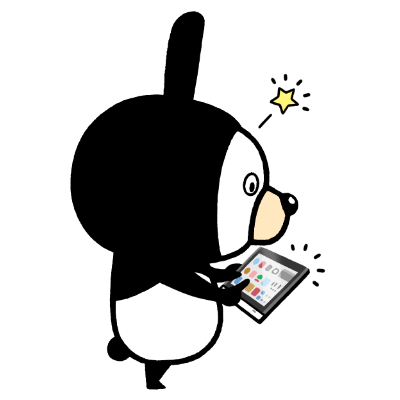
Easy application on the web! We will contact you by e-mail or phone after receiving your application.
-
02
Preparation in advance

Please prepare your computer, LAN cable, etc.
LAN Types
LAN Types Service under 1Gbps Service over 1Gbps Category5 △ △ Category5e ○ △ Category6 ○ △ Category6a ○ ○ Category7 ○ ○ LAN Types Service under 1Gbps Service over 1Gbps 100BASE-TX △ △ 1000BASE-T ○ △ 10GBASE-T × ○ -
03
Installation work

Technician will visit to install or we arrange the devices before the activation date.
-
04
Starting the service
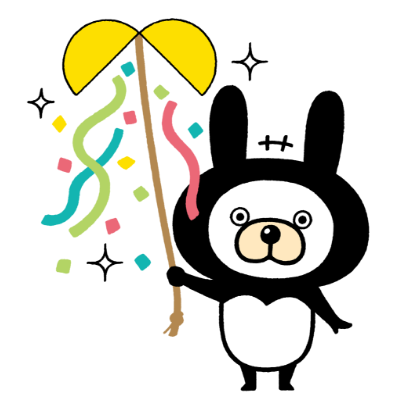
After completing the settings, you can use the Internet.
For application and inquiries regarding the service
0120-064-337 0120-064-337
Languages offered: English, Portuguese, Chinese, and Korean
- Service hours:
- 9:00AM~5:00PM, excluding Saturdays, Sundays, and holidays, year-end and New Year's holidays 12/29~1/3
You can call us from cellular telephones as well. Please verify the telephone number you have entered before calling.
Usage
Please select your language, following the automated voice guidance.

 For
service in English,
press
For
service in English,
press 


 Atendimento
em português
aperte
Atendimento
em português
aperte 


 需要中文服务请输入
需要中文服务请输入 


 한국어
서비스를 희망하시는
분은
한국어
서비스를 희망하시는
분은